Android 使用 Dialog 制作紧贴输入法顶部的输入框
转载请注明出处,点击此处 查看更多精彩内容
效果预览
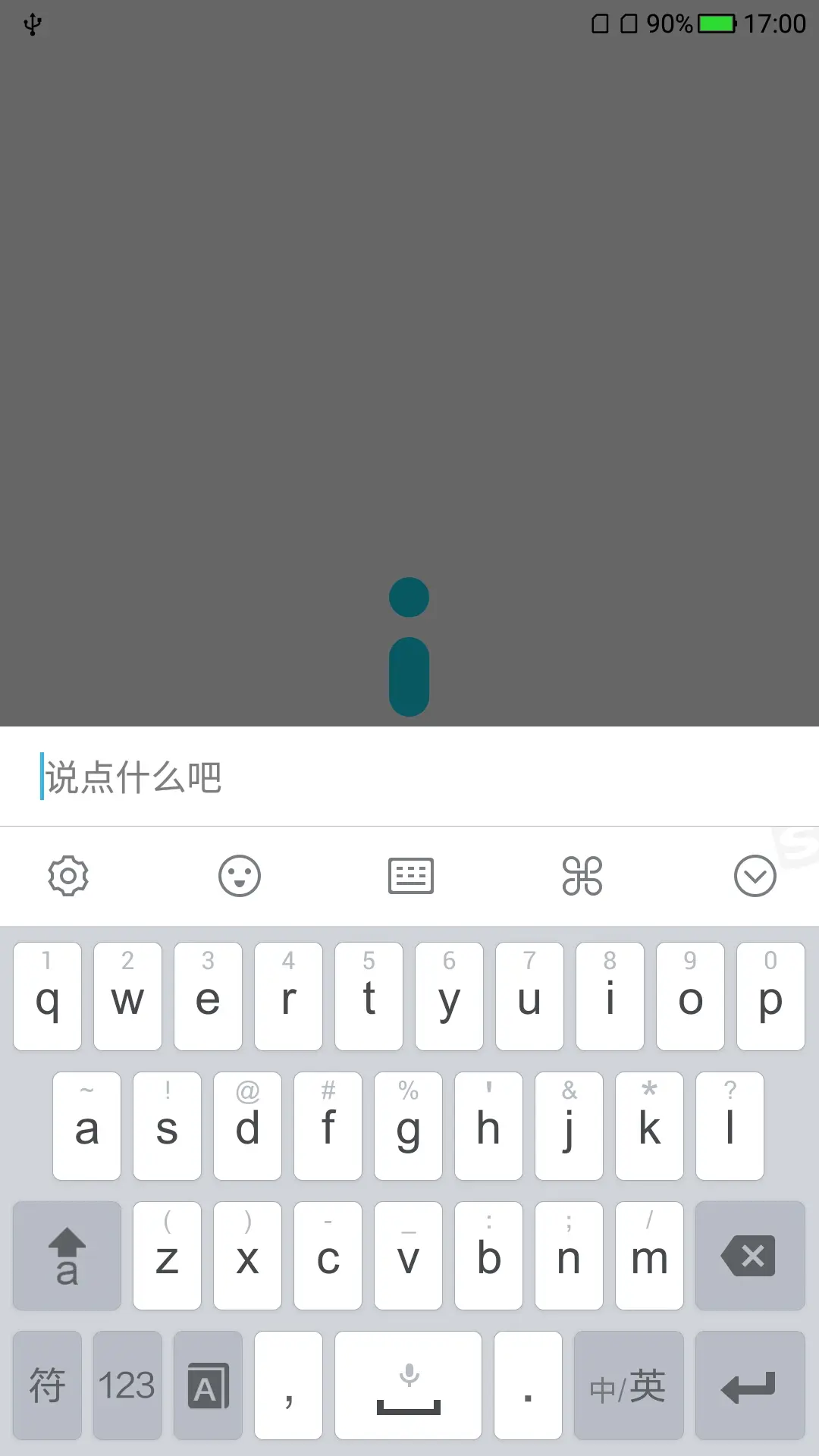
特性
为保证输入法的软键盘和 Dialog 同时显示、同时隐藏, AboveInputMethodDialog 已经完成了如下处理:
Dialog显示时软键盘自动弹出。- 点击空白处,同时隐藏软键盘和
Dialog。 - 点击软键盘上的收起按钮,同时隐藏软键盘和
Dialog。 - 点击系统返回键,同时隐藏软键盘和
Dialog。 - 切换到其他
APP再返回,软键盘自动恢复弹出状态。 Home键退出APP再返回,软键盘自动恢复弹出状态。- 息屏再亮屏,软键盘自动恢复弹出状态。
实现方式
- copy 下面的完整代码(加动画是为了体验更好一点)。
- 写一个类继承
AboveInputMethodDialog并实现两个抽象方法。 - 生成第 2 步自定义的对象并
show()出来。
完整代码
AboveInputMethodDialog.java
import android.app.Dialog;
import android.content.Context;
import android.support.annotation.LayoutRes;
import android.support.annotation.NonNull;
import android.support.annotation.Nullable;
import android.view.Gravity;
import android.view.MotionEvent;
import android.view.View;
import android.view.ViewConfiguration;
import android.view.Window;
import android.view.WindowManager.LayoutParams;
import android.view.inputmethod.InputMethodManager;
import android.widget.EditText;
import com.paoword.www.paoword.R;
/**
* Created by StoneHui on 2017/8/26.
* <p>
* 在输入法顶部的对话框
*/
public abstract class AboveInputMethodDialog extends Dialog implements View.OnLayoutChangeListener {
private int[] decorViewOutLocation = new int[2];
private InputMethodManager inputMethodManager;
// 最小偏移量
private int dialogMinOffset;
public AboveInputMethodDialog(Context context) {
super(context, R.style.transparentBackgroundDiaolg);
setContentView(getContextViewResource());
updateWindow();
setCancelable(true);
setCanceledOnTouchOutside(false);
inputMethodManager = (InputMethodManager) context.getSystemService(Context.INPUT_METHOD_SERVICE);
}
@Override
public void onWindowFocusChanged(boolean hasFocus) {
super.onWindowFocusChanged(hasFocus);
clearInputMethodStatusListener();
if (!hasFocus || getWindow() == null) {
// 失去焦点就隐藏输入法
hideInputMethod(getEditText());
} else {
// 获得焦点就显示输入法
View decorView = getWindow().getDecorView();
decorView.postDelayed(() -> {
listenInputMethodStatus();
showInputMethod(getEditText());
}, 100L);
}
}
@Override
public boolean onTouchEvent(@NonNull MotionEvent event) {
//触摸外部弹窗
if (isOutOfBounds(getContext(), event)) {
dismiss();
return true;
}
return super.onTouchEvent(event);
}
@Override
public void dismiss() {
// 因为已经对输入法状态做了监听,隐藏输入法时会自动隐藏对话框。
// 如果直接隐藏对话框,输入法状态监听不到,下次显示对话框会有异常。
hideInputMethod(getEditText());
}
// 监听输入法状态
private void listenInputMethodStatus() {
if (getWindow() != null) {
View decorView = getWindow().getDecorView();
decorView.getLocationOnScreen(decorViewOutLocation);
dialogMinOffset = decorViewOutLocation[1] / 3;
decorView.addOnLayoutChangeListener(this);
}
}
// 清理输入法状态监听
private void clearInputMethodStatusListener() {
if (getWindow() != null) {
getWindow().getDecorView().removeOnLayoutChangeListener(this);
}
}
@Override
public void onLayoutChange(View v, int left, int top, int right, int bottom, int oldLeft, int oldTop, int oldRight, int oldBottom) {
/*
* 根据编辑框的位置变化确定输入法是否隐藏。
* 如果编辑框的位置相对于上次的位置向上偏移,说明输入法弹出。否则说明输入法收起。
*/
int oldY = decorViewOutLocation[1];
v.getLocationOnScreen(decorViewOutLocation);
// decorView 向下偏移,且偏移量足够大才认为是输入法隐藏,此时关闭当前对话框
if (oldY < decorViewOutLocation[1] && decorViewOutLocation[1] - oldY > dialogMinOffset) {
super.dismiss();
}
}
// 更新弹窗样式
private void updateWindow() {
Window window = getWindow();
if (window != null) {
//获取对话框当前的参数值
LayoutParams params = window.getAttributes();
params.gravity = Gravity.BOTTOM;
params.width = LayoutParams.MATCH_PARENT;
window.setAttributes(params);
window.setWindowAnimations(R.style.anim_dialog_slide_from_bottom);
}
}
// 点击位置是否在对话框外部区域
private boolean isOutOfBounds(Context context, MotionEvent event) {
final int x = (int) event.getX();
final int y = (int) event.getY();
final int slop = ViewConfiguration.get(context).getScaledWindowTouchSlop();
Window window = getWindow();
if (window == null) return true;
final View decorView = window.getDecorView();
return (x < -slop) || (y < -slop) || (x > (decorView.getWidth() + slop))
|| (y > (decorView.getHeight() + slop));
}
// 显示输入法
private void showInputMethod(EditText editText) {
inputMethodManager.showSoftInput(editText, -1);
}
// 隐藏输入法
private void hideInputMethod(EditText editText) {
inputMethodManager.hideSoftInputFromWindow(editText.getWindowToken(), 0);
}
/**
* 获取内容视图的资源id
*/
@LayoutRes
protected abstract int getContextViewResource();
/**
* 返回当前 Dialog 中的 EditText。
*/
@Nullable
protected abstract EditText getEditText();
}
transparentBackgroundDiaolg
<!-- 全透明弹框背景 -->
<style name="transparentBackgroundDiaolg" parent="@android:style/Theme.Dialog">
<item name="android:windowFrame">@null</item><!--边框-->
<item name="android:windowIsFloating">true</item><!--是否浮现在activity之上-->
<item name="android:windowIsTranslucent">false</item><!--半透明-->
<item name="android:windowNoTitle">true</item><!--无标题-->
<item name="android:windowBackground">@color/transparent</item><!--背景透明-->
<item name="android:backgroundDimEnabled">false</item><!--模糊-->
</style>
slide_bottom_fade_in.xml
<?xml version="1.0" encoding="utf-8"?>
<set xmlns:android="http://schemas.android.com/apk/res/android">
<translate android:duration="300" android:fromYDelta="100.0%p" android:toYDelta="0.0" />
<alpha android:fromAlpha="0.0" android:toAlpha="1.0" android:duration="300" />
</set>
slide_bottom_fade_out.xml
<?xml version="1.0" encoding="utf-8"?>
<set xmlns:android="http://schemas.android.com/apk/res/android">
<translate android:duration="300" android:fromYDelta="0.0" android:toYDelta="100.0%p" />
<alpha android:fromAlpha="1.0" android:toAlpha="0.0" android:duration="300" />
</set>
anim_dialog_slide_from_bottom
<style name="anim_dialog_slide_from_bottom" parent="android:Animation">
<item name="android:windowEnterAnimation">@anim/slide_bottom_fade_in</item>
<item name="android:windowExitAnimation">@anim/slide_bottom_fade_out</item>
</style>
